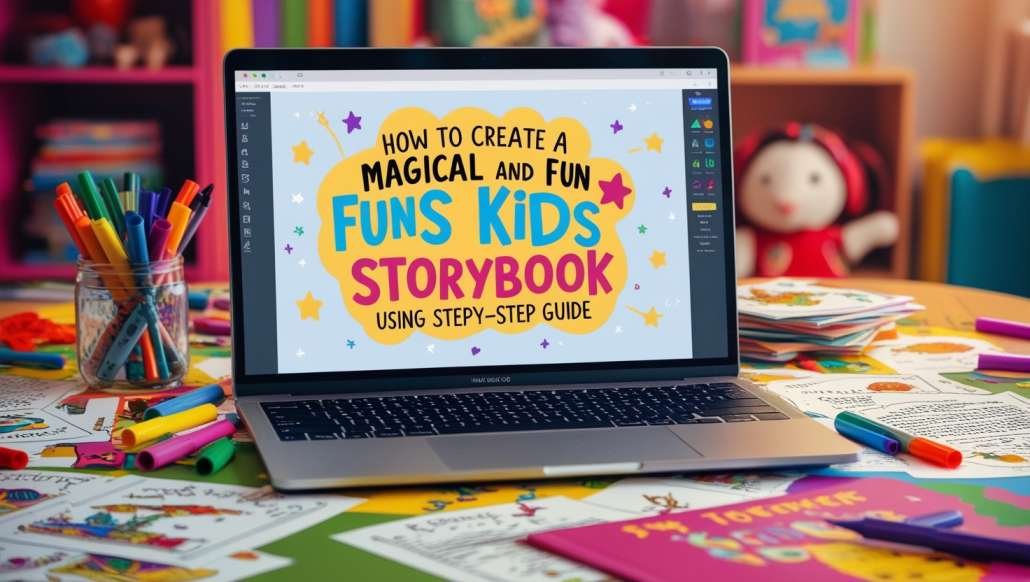How to Create a Magical and Fun Kids Storybook Using AI: A Step-by-Step Guide
Creating a children’s storybook can be a rewarding experience. Not only do storybooks bring joy to young readers, but they can also serve as a great business opportunity. In today’s digital age, tools powered by artificial intelligence (AI) make it easier than ever to create engaging and vibrant storybooks without requiring professional writing or design skills.
If you’ve ever thought about creating a fun, colorful storybook for kids, this guide will walk you through the entire process. We’ll cover everything from generating creative stories and images to designing professional-looking pages and even turning them into interactive flipbooks. By the end, you’ll have the tools to create and share a complete storybook that children will love.
Table of Contents
Step 1: Create Your Story Using AI Tools
The first step to creating a storybook is to come up with a unique and engaging story. If you already have an idea or a draft, that’s great. However, if you’re starting from scratch, AI tools like Gravity Writer can help you generate stories effortlessly.
Here’s how you can create your story: How to Create a Magical and Fun Kids Storybook Using AI
- Visit Gravity Writer: Use the designated AI tool to get started.
- Provide Basic Story Details:
- Title: If you don’t have a title, describe the theme of the story briefly.
- Story Type: Choose the type of story you want to create (e.g., adventure, fantasy, moral tales).
- Age Group: Select the age group of your target readers. For children’s books, this is typically between 3 to 10 years.
- Characters: Decide how many characters you want and name them (optional). If you don’t provide names, the AI will automatically create suitable ones.
- Length: Enter the number of pages you want in your story. Gravity Writer allows up to 10 pages for each book.
- Generate Your Story: Once all the details are entered, click “Create Content” to generate the story.
Within seconds, you’ll have a well-crafted story complete with text and prompts to generate corresponding illustrations. The story will be both creative and age-appropriate for children, saving you time and effort.
Step 2: Generate Images to Bring Your Story to Life
A children’s storybook isn’t complete without colorful and eye-catching images. Illustrations play a crucial role in keeping young readers engaged, and AI tools can help you generate vibrant images that match your story.
Follow these steps to create consistent, high-quality illustrations: How to Create a Magical and Fun Kids Storybook Using AI
- Use an AI Image Generator: Tools like the image generator in Gravity Writer can create images using prompts.
- Copy Image Prompts:
- Go back to the generated story in Step 1.
- Copy the image prompt provided for the cover page or individual story pages.
- Paste the Prompt: Paste the prompt into the AI image generator.
- Choose the Style and Quality: Select a style that matches your story (e.g., natural, cartoon, or fantasy). For best results, set the quality to HD.
- Generate and Download the Image: Click “Generate Image,” and once the illustration is ready, download it.
Maintaining Consistency: To ensure all images have a consistent look and style, use the Remix feature in the AI tool. Remixing allows you to create new illustrations that match the appearance of previously generated ones.
Here’s how: How to Create a Magical and Fun Kids Storybook Using AI
- Use the prompt from the first page to generate the next image.
- Apply the same style settings as before.
- Continue this process for all pages to create visually cohesive images.
Once you have all the images ready—including the cover page—you’re ready to move on to the next step.
Step 3: Design and Combine Your Storybook Pages
Now that you have the story text and illustrations, it’s time to combine them into beautiful, professional-looking pages. Tools like Canva make it simple to design and format your storybook.
Here’s how to design your storybook: How to Create a Magical and Fun Kids Storybook Using AI
- Open Canva:
- Visit Canva and sign in using your Google account.
- Search for “storybook” templates or create a blank design to start from scratch.
- Upload Images:
- Go to the “Uploads” section in Canva.
- Upload all the illustrations you created in Step 2.
- Design the Cover Page:
- Drag the cover image onto the blank canvas.
- Adjust the image by clicking “Set Image as Background” to fill the page neatly.
- Create the Inside Pages:
- Click “Add Page” to design a new page.
- Change the background color if desired.
- Drag the relevant illustration onto the page and adjust its size.
- Use frames from Canva’s “Elements” section to make images stand out.
- Add the Text Content:
- Go back to the story content generated in Step 1.
- Copy the text for each page.
- Use Canva’s “Text” tool to paste and position the text on the page.
- Adjust the font style, size, and color to make it child-friendly.
- Enhance with Graphic Elements:
- Search for fun elements like doodles, stars, or forests to complement the story.
- Drag and drop the graphics onto the page.
- Adjust their size and transparency to avoid clutter.
Repeat the process for each page until your storybook is complete. Once finished, review all pages to ensure the design looks neat, colorful, and engaging.
Step 4: Turn Your Storybook into an Interactive Flipbook
While a downloadable PDF version of your storybook works well, you can make it even more exciting for kids by converting it into an interactive flipbook. Flipbooks simulate the experience of turning real book pages, making it more engaging for young readers.
Follow these steps to create a flipbook: How to Create a Magical and Fun Kids Storybook Using AI
- Download Your Canva Storybook:
- Go to “Share” in Canva.
- Choose “Download” and save the storybook as a PDF.
- Upload to a Flipbook Tool:
- Use tools like Hazine to convert the PDF into a flipbook.
- Click “Share,” select “More,” and choose “Flipbooks.”
- Upload your storybook file.
- Add Page Effects:
- Choose effects like “Book” to make the flipbook look realistic.
- Test the flipbook to ensure all pages turn smoothly.
- Save and Share:
- Register or sign in to save the flipbook permanently.
- Copy the shareable link and distribute it to friends, family, or your audience.
Also read: A Practical Guide to Quantum Machine Learning and Quantum Optimization
Publishing and Sharing Your Storybook
Now that your storybook is ready, it’s time to share it with the world. You have multiple options:
- Publish on Amazon Kindle Direct Publishing (KDP): How to Create a Magical and Fun Kids Storybook Using AI
- Convert your storybook into an eBook format and list it on Amazon to earn royalties.
- Amazon KDP allows you to reach a wide audience and monetize your work.
- Create a Personal Website:
- Use platforms like Webspace Kit to create a website showcasing your storybooks.
- This option allows you to build a personal brand and share all your creative projects.
- Distribute on Kids’ Platforms:
- Share your interactive flipbook links on websites or platforms that cater to children’s educational content.
- Promote your storybook on social media to attract more readers.
Final Thoughts
Creating a children’s storybook has never been easier thanks to AI tools. By following this guide, you can effortlessly create fun, magical, and visually appealing storybooks that kids will love. From generating stories and illustrations to designing pages and converting them into interactive flipbooks, the entire process is accessible even to beginners.
Whether you want to share your storybooks for fun, gift them to children, or turn them into a business venture on platforms like Amazon, this step-by-step process provides everything you need to get started. So, unleash your creativity, bring stories to life, and share them with the world!
Start today, and watch your ideas transform into magical storybooks that inspire and delight young readers everywhere.