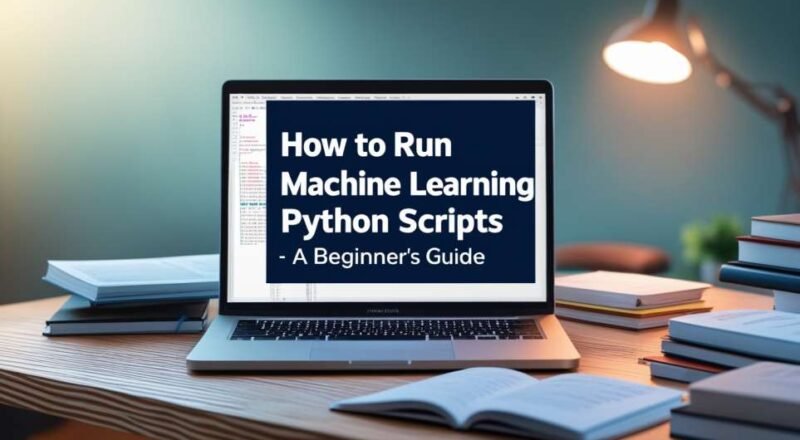How to Run Machine Learning Python Scripts
Machine learning has become a cornerstone of modern technology, with applications ranging from healthcare diagnostics to personalized shopping recommendations. Python, due to its versatility and a vast range of libraries, has emerged as the go-to programming language for machine learning. If you are a beginner or someone looking to execute machine learning scripts efficiently, this article will guide you through the entire process. We will cover prerequisites, tools, libraries, and practical steps to ensure you can run machine learning Python scripts smoothly.
Table of Contents
Understanding Machine Learning and Python’s Role
Machine learning is a subset of artificial intelligence that enables computers to learn and improve from experience without being explicitly programmed. Instead of following pre-defined rules, machine learning systems analyze data, recognize patterns, and make predictions.
Python plays a significant role in machine learning because of the following:
- Simplicity and Readability: Python’s syntax is beginner-friendly and easy to understand.
- Rich Ecosystem: A wide array of libraries like TensorFlow, scikit-learn, Pandas, NumPy, and Keras make it ideal for machine learning.
- Community Support: Python has a large and active developer community.
- Integration Capabilities: Python integrates well with other languages and platforms, providing flexibility for developers.
Let’s now delve into how you can successfully execute machine learning scripts. How to Run Machine Learning Python Scripts
Prerequisites to Run Machine Learning Scripts
Before diving into the code, ensure you have the following prerequisites in place: How to Run Machine Learning Python Scripts
1. Python Installation
- Download and install the latest version of Python (preferably 3.8 or above) from python.org.
- Confirm installation by running the following command in your terminal or command prompt:
python --version
2. Code Editor or IDE
- VSCode: A lightweight editor with Python support and debugging tools.
- PyCharm: A feature-rich IDE tailored for Python development.
- Jupyter Notebook: Highly interactive and widely used for data science and machine learning.
Install Jupyter Notebook using pip: How to Run Machine Learning Python Scripts
pip install notebook3. Python Libraries for Machine Learning
Several Python libraries are essential for running machine learning scripts: How to Run Machine Learning Python Scripts
- NumPy: For numerical computations.
- Pandas: For data manipulation and analysis.
- Matplotlib/Seaborn: For data visualization.
- scikit-learn: A library for machine learning algorithms.
- TensorFlow/Keras: For deep learning applications.
Install the libraries using the following command: How to Run Machine Learning Python Scripts
pip install numpy pandas matplotlib scikit-learn tensorflow keras4. Data Source
Machine learning requires datasets. You can obtain datasets from sources like: How to Run Machine Learning Python Scripts
- Kaggle (kaggle.com)
- UCI Machine Learning Repository
- Google Datasets
Download and store the datasets on your local machine.
Steps to Run Machine Learning Python Scripts

Once you have the prerequisites in place, follow these steps to execute machine learning scripts: How to Run Machine Learning Python Scripts
Step 1: Set Up Your Project Environment
Create a dedicated project directory to organize files and scripts.
mkdir ml_project
cd ml_projectStep 2: Load the Data
Start by importing necessary libraries and loading the dataset. For demonstration purposes, let’s use a sample dataset from scikit-learn.
Example Script: How to Run Machine Learning Python Scripts
import pandas as pd
import numpy as np
from sklearn.datasets import load_iris
from sklearn.model_selection import train_test_split
from sklearn.ensemble import RandomForestClassifier
from sklearn.metrics import accuracy_score
# Load dataset
iris = load_iris()
X = iris.data
y = iris.target
# Split data into training and testing sets
X_train, X_test, y_train, y_test = train_test_split(X, y, test_size=0.3, random_state=42)Step 3: Build a Machine Learning Model
Choose a machine learning algorithm suitable for your problem. Here, we are using a Random Forest Classifier.
Add the following code to your script: How to Run Machine Learning Python Scripts
# Initialize the model
model = RandomForestClassifier(n_estimators=100, random_state=42)
# Train the model
model.fit(X_train, y_train)Step 4: Evaluate the Model
After training, evaluate the model’s performance using test data.
# Predict on the test set
y_pred = model.predict(X_test)
# Measure accuracy
accuracy = accuracy_score(y_test, y_pred)
print(f"Model Accuracy: {accuracy * 100:.2f}%")Step 5: Run the Script
Save the script as ml_script.py and run it using the terminal:
python ml_script.pyIf you are using Jupyter Notebook, execute each cell one by one.
Common Libraries and Their Uses in Machine Learning Scripts
Here is a breakdown of some critical libraries and their applications:
- NumPy:
- Handles arrays, mathematical functions, and linear algebra operations.
import numpy as np arr = np.array([1, 2, 3]) print(arr) - Pandas:
- Used for loading and cleaning datasets.
import pandas as pd df = pd.read_csv('data.csv') print(df.head()) - Matplotlib/Seaborn:
- Helps visualize data through graphs.
import matplotlib.pyplot as plt plt.plot([1, 2, 3], [4, 5, 6]) plt.show() - scikit-learn:
- Contains various machine learning algorithms, such as decision trees and support vector machines.
from sklearn.linear_model import LinearRegression model = LinearRegression() - TensorFlow/Keras:
- Useful for building neural networks and deep learning models.
Handling Errors While Running Machine Learning Scripts
Running machine learning scripts may lead to errors. Here are some common issues and solutions:
- Library Not Found Error:
- Use
pip install library_nameto resolve missing libraries.
- Use
- File Not Found Error:
- Verify the dataset path.
- Version Mismatch:
- Ensure library versions are compatible by checking documentation.
Also read: What is a skill for machine learning engineer: A Complete Guide 2025
Best Practices for Running Machine Learning Scripts
- Use Virtual Environments: Avoid conflicts by isolating project dependencies.
python -m venv env source env/bin/activate # For Linux/Mac env\Scripts\activate # For Windows - Optimize Code Performance: Use vectorized operations and reduce unnecessary loops.
- Keep Data Clean: Preprocess data to handle missing values, duplicates, or outliers.
- Document Your Code: Use comments to make scripts readable for others.
Conclusion
Running machine learning Python scripts is a systematic process that involves setting up the environment, preparing data, training models, and evaluating results. By following the steps and best practices outlined in this guide, you can confidently execute scripts and implement machine learning solutions.
Whether you are a beginner or a professional, Python’s rich ecosystem of libraries and tools makes machine learning accessible and effective. With consistent practice and exploration, you can master running machine learning scripts and start solving real-world problems using AI.